XML sitemap generator
Effortlessly create XML sitemaps with our user-friendly tool. Whether you have a CSV file that needs to be organized by page type, or simply a list of URLs to copy and paste, our powerful tool will generate perfect XML sitemaps for you to download.
sitemap.xmlCopyYour XML sitemap will show here once generated.

Using our XML sitemap generator
- March 31, 2023
- 5 minutes
- Sam Underwood
An XML sitemap is essential for improving your website’s SEO performance. Our powerful XML Sitemap Generator tool is designed to help you create comprehensive sitemaps that search engines will love. In this article, we’ll discuss the importance of XML sitemaps, the key features of our generator tool, and some advanced tips for optimizing your sitemap.
What is an XML Sitemap, and why do they matter?
An XML sitemap is a file that lists all the URLs on your website, helping search engines like Google crawl and index your site more effectively. A well-structured XML sitemap can improve your site’s SEO performance by ensuring that search engines are aware of all the important pages on your site.
A complete and accurate XML sitemap can significantly improve the crawlability of your website. By providing search engines with a roadmap of your site’s structure, an XML sitemap can help them discover new and updated content more efficiently. This can lead to better indexing and improved search visibility.
Our XML Sitemap Generator tool
Our XML Sitemap Generator tool offers a range of powerful features that make it easy to create comprehensive sitemaps for your website. Some key features include:
- Batch processing to handle large numbers of URLs
- CSV or text input
- Add
<lastmod>and group your URLs if you upload via CSV - Automatic sitemap index creation depending on grouping and max number of URLs per sitemap
- User-friendly interface that simplifies the sitemap generation process
- Ability to see the contents of each sitemap on the page without having to open them up
- Download all your XML sitemaps at once
The tool is designed to be easy to use, making it an ideal choice for website owners and digital marketers looking to improve their site’s SEO.
How to use our XML Sitemap Generator
Using our XML Sitemap Generator is simple. Just follow these steps:
- Upload a CSV file containing your website’s URLs, or manually add URLs in the provided textarea.
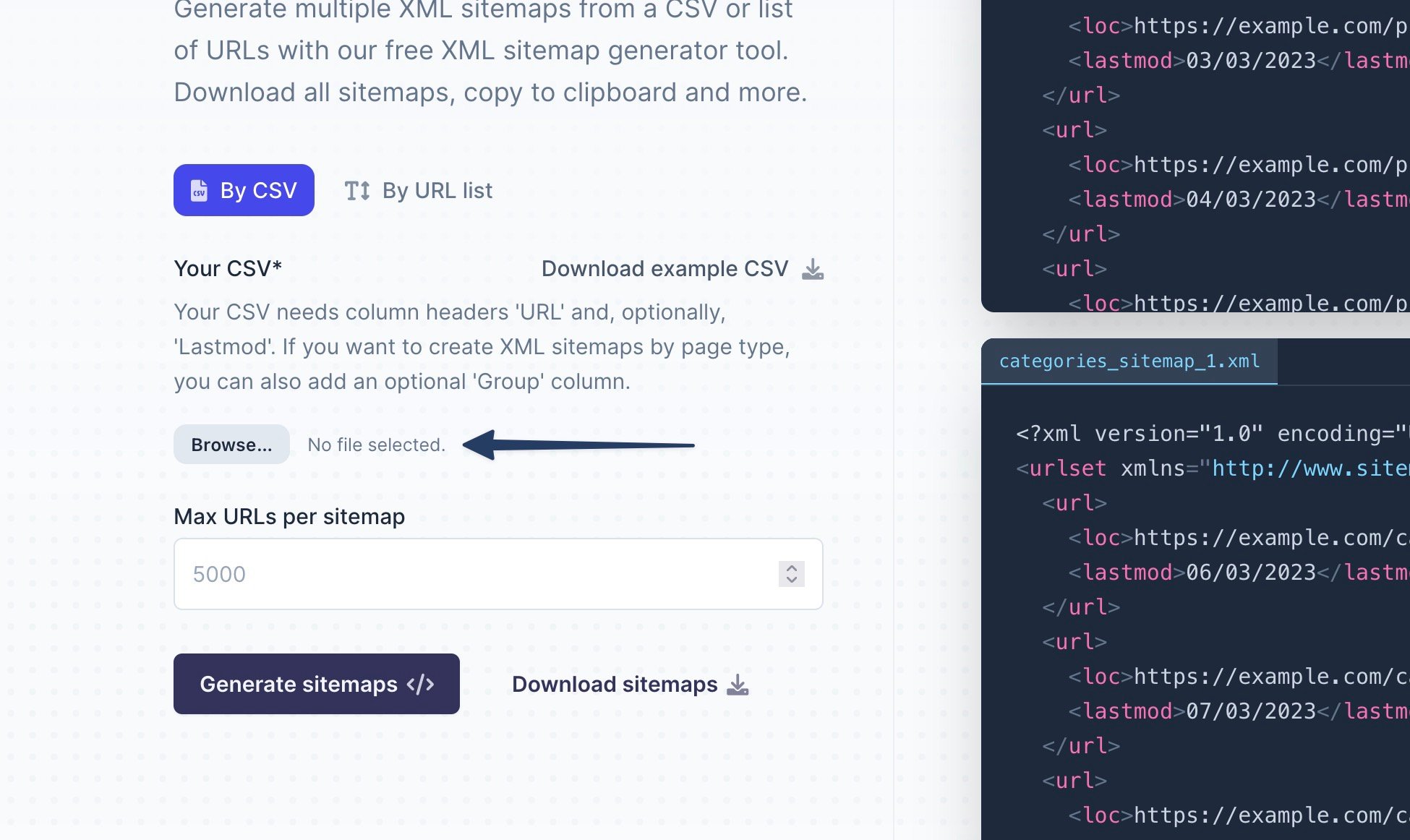
- If you upload by CSV, optionally add a ‘Lastmod’ column with a date in ‘YYYY-MM-DD’ format and a ‘Group’ column with how you want your XML sitemaps grouped.
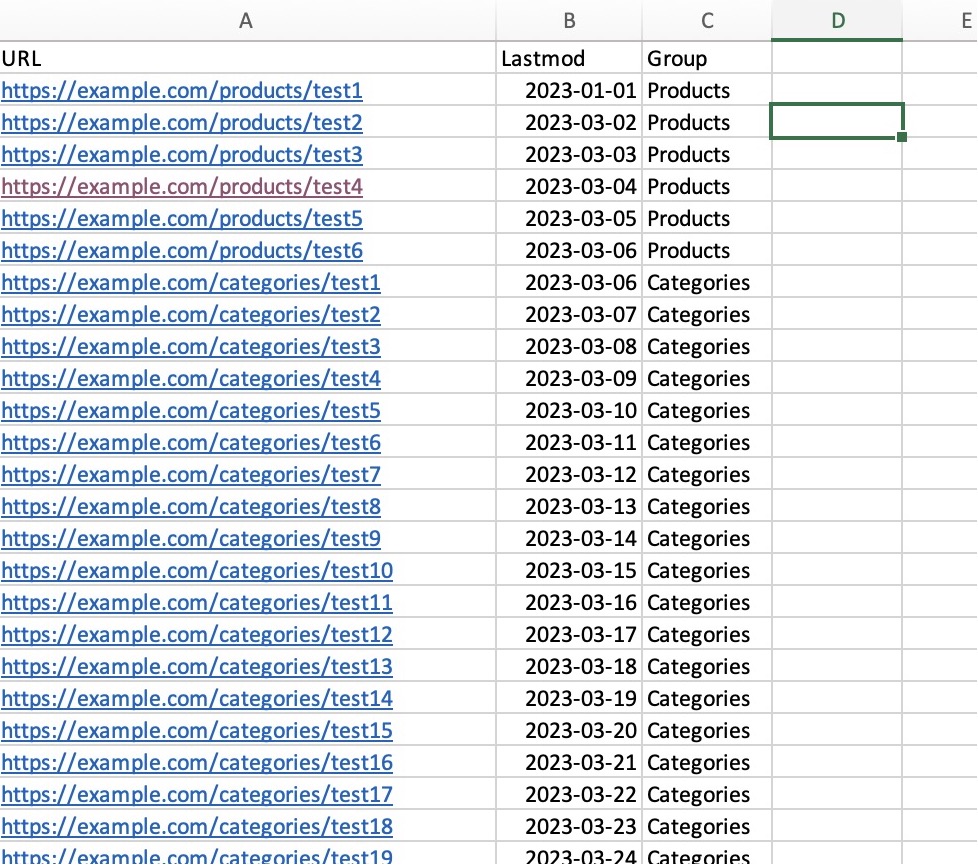
- Set the maximum number of URLs per sitemap. The default value is 1,000, but the maximum number of URLs allowed in a single sitemap is 50,000. Setting this value high can cause the browser UI to freeze as they generate. I’m investigating ways to work around that.
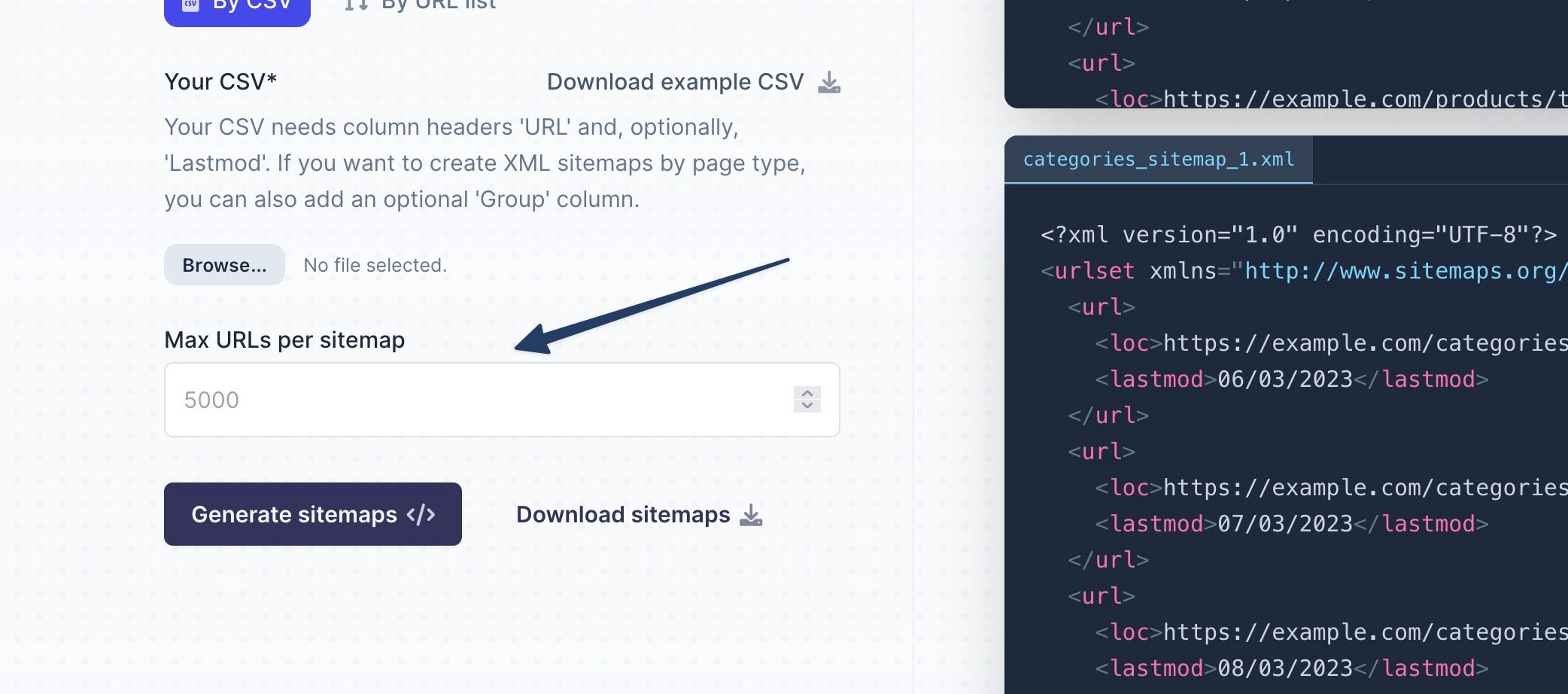
- Click the “Generate XML” button to create your sitemaps.
- After generating the sitemaps, you can download them in XML format and add them to your website.
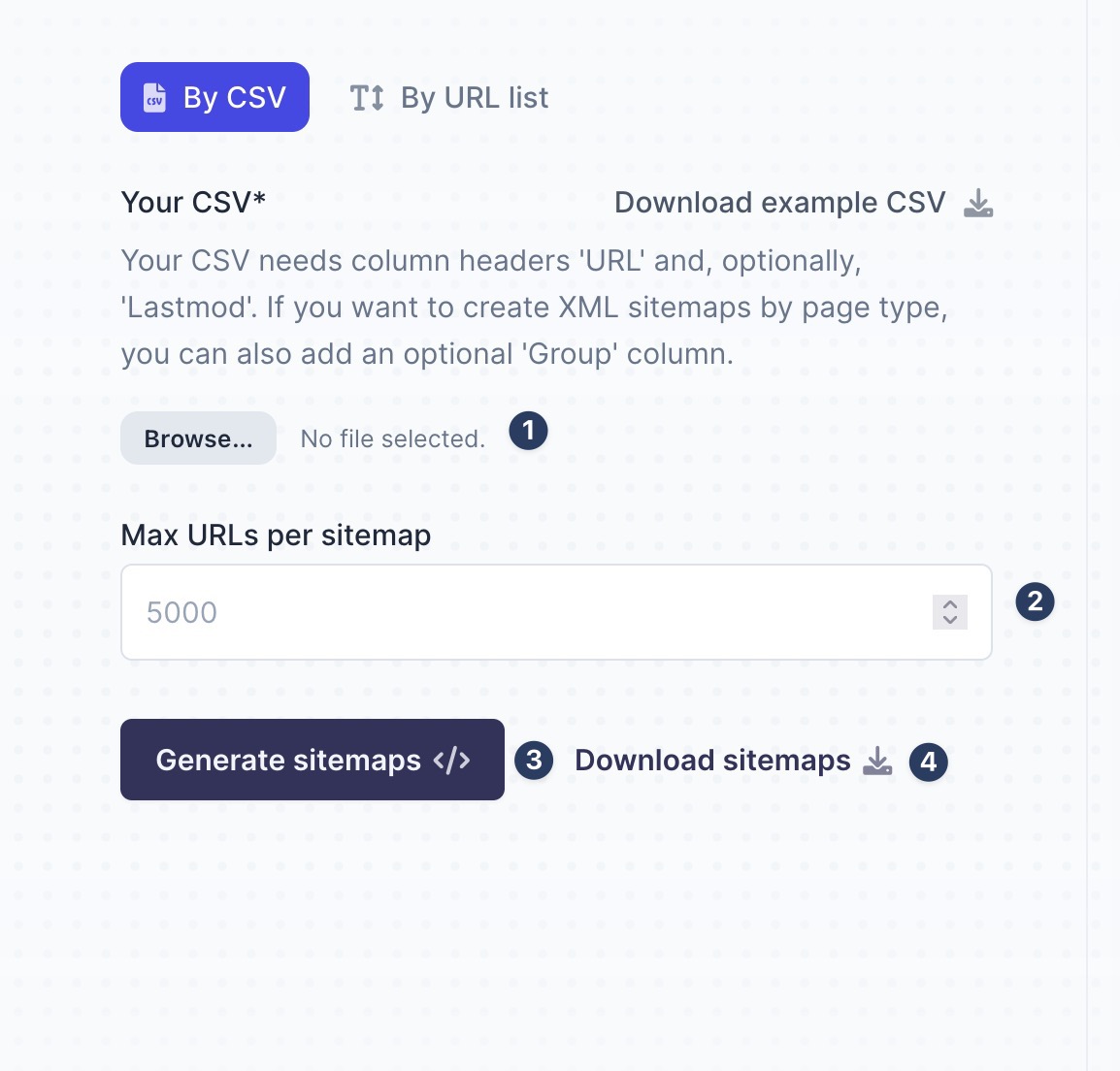
How to Collect URLs for Your XML Sitemap
Before creating an XML sitemap, you’ll need to collect a list of all the indexable URLs on your website. You can use several tools and methods to gather this information, including web crawlers like Screaming Frog and Sitebulb. This section will discuss how to use these tools and what to consider when exporting URLs for your sitemap.
Using Screaming Frog
Screaming Frog is a popular web crawling tool that can help you collect all the URLs on your website. To use Screaming Frog, follow these steps:
- Download and install the Screaming Frog SEO Spider tool.
- Enter your website’s URL in the tool and click “Start” to begin the crawl.
- After the crawl is complete, navigate to the “Internal” tab to view all the URLs on your site.
- Filter the URLs by selecting “HTML” and “Indexable” from the filter options.

- Export the list of indexable URLs by clicking “Export” and selecting a CSV format.
Using Sitebulb
Sitebulb is another powerful web crawling tool that can help you gather URLs for your sitemap. To use Sitebulb, follow these steps:
- Download and install Sitebulb.
- Create a new project, enter your website’s URL, and click “Start Audit” to begin the crawl.
- Once the audit is complete, navigate to the “URL explorer” to see a list of all URLs on your site.
- Filter the list by selecting “Indexable” = “Yes” from the advanced filter.

- Export the list of indexable URLs by clicking the “Export” button.
Optimizing your XML Sitemap
To get the most out of your XML sitemap, consider the following best practices:
- Use sitemap indexes to organize large websites with numerous URLs, making it easier for search engines to crawl and index your content.
- Group URLs by content type or topic. This makes it easier to spot potential indexing issues for the different sections of your site in Google Search Console or Bing Webmaster Tools.
- Regularly update your XML sitemap to ensure that search engines know the latest changes to your website, including new and updated content.
FAQs
What is the difference between an XML sitemap and an HTML sitemap?
An XML sitemap is designed for search engines, providing a structured list of URLs to help them crawl and index your site. An HTML sitemap, on the other hand, is intended for human users, offering a visual representation of your site’s structure to improve navigability.
How often should I update my XML sitemap?
The ideal frequency for updating your XML sitemap depends on how your website changes and adds new content. Generally, you should update your sitemap whenever significant changes occur, or new content is added.
Ideally, you should generate XML sitemaps from your CMS and make them dynamic. However, this tool is still helpful as an interim option if you can’t do that currently.
Are there any XML sitemap attributes not used by Google?
Google does not use the “priority” and “change frequency” attributes in XML sitemaps, as they may not accurately represent a webpage’s actual importance or update frequency. Instead, focus on providing accurate “lastmod” values to inform search engines about the most recent changes to your content.
How do I submit my XML sitemap to Google and other search engines?
To submit your XML sitemap to Google, use Google Search Console. For other search engines, such as Bing, use their respective webmaster tools (e.g., Bing Webmaster Tools).
My website has multiple languages. How should I handle this in my XML sitemap?
Use hreflang annotations in your XML sitemap to indicate alternate language versions of a page. Including hreflang tags in your XML sitemap can improve your international SEO by helping search engines understand which language versions of your content to serve to users.
Final words
XML sitemaps play a crucial role in improving your website’s SEO performance. Our powerful XML Sitemap Generator tool makes it easy to create comprehensive and well-structured sitemaps that search engines will love. Give it a try and watch your website’s discoverability soar!

Sam Underwood
You may also like...

Hreflang tag generator
Introducing our Hreflang Tag Generator Tool – a user-friendly solution for creating accurate hreflang tags for multilingual websites. Save time and improve SEO performance.View tool
Whois lookup
Perform a comprehensive Whois lookup to access detailed domain registration information. Ideal for research and verification purposes.View tool
AI meta description generator
Introducing a tool to remove the pain from the most boring SEO task there is: writing meta descriptions. Upload a list of page names, and optionally a snippet of content, and receive back meta descriptions in bulk! So cheap, it's almost free.View tool