
The best SEO reporting tools
- March 28, 2021
- 15 minutes
- Sam Underwood
SEO reporting tools can help you prove your success, monitor your campaigns, and identify key metrics of your website. They also provide insight into various aspects of your site, including ranking, backlinks, competitors, audience, and content performance.
This article examines SEO reporting tools and evaluates their strengths to help you make informed decisions about investing in them.
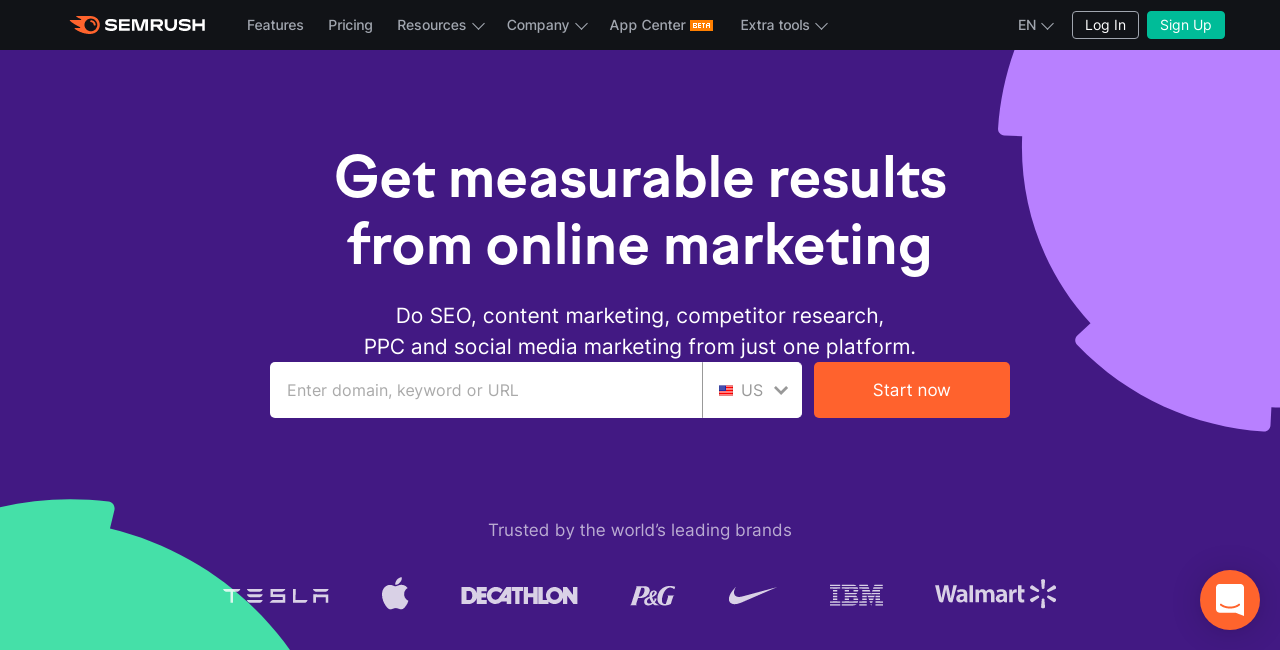
Best overall: SEMrush
SEMrush stands out among SEO reporting tools for its reporting depth, data, and visualization quality. As a platform with over 400 tools, SEMrush’s user interface and navigation are extremely intuitive and user-friendly.
So, what can you get from this swiss-army-knife of SEO?
Combine Data from Multiple Sources
SEMrush offers a variety of integrations to streamline your SEO reporting process. These integrations allow you to generate detailed analytics reports that provide a comprehensive overview of your website’s SEO performance. Some of the integrations that SEMrush offers include:
- SEMrush’s own proprietary tools
- Google Search Console, which provides valuable insights into your website’s performance on Google search results pages
- Google Analytics, which tracks user behavior and engagement on your website
- Google Business Profile, which showcases your business on Google Maps and search results
Custom Reports and Report Templates
Users of SEMrush are able to build reports without needing any technical knowledge. This is made possible with the use of the drag-and-drop widgets that SEMrush provides.
SEMrush offers two ways for users to build reports. They are able to build custom reports from scratch or make use of the ready-to-use report templates that SEMrush offers in order to speed up the process.
The report templates that SEMrush offers cater to different reporting needs. Examples of these are:
- Monthly SEO reports
- Competitor analysis reports
- Site audit reports
- Google Business profile performance reports
- Organic search position reports
- Backlinks reports
- Domain comparisons
Each report that is generated includes an in-depth analysis across multiple performance indicators. For example, if you were to choose the Monthly SEO reports template, you would fill out a form in order for your domain to be analyzed.

The report you receive would break down your domain data by performance indicators such as:
- Traffic
- Keywords
- Backlinks
- Site audit
Under the traffic section of the report, you would receive a full breakdown of your site’s traffic performance for the month. This would include metrics such as:
- Visits
- Unique visitors
- Pages per visit
- Bounce rate
- Visit duration
- Traffic sources

Even these traffic metrics get a deeper breakdown. For example, see this breakdown of traffic sources by country:

Each metric in the report receives a full data breakdown across its key indicators. This is why SEMrush provides a granular report that covers all parts of your website. With SEMrush, users are able to build comprehensive reports with ease.
Report Automation
SEMrush allows you to generate and send automatic PDF reports to anyone you choose, such as customers and team members. You can schedule these reports to be sent daily, weekly, or monthly. Additionally, you can turn reports into templates and use them for future reporting.
Client Portal and White Label Reports
SEMrush allows you to match your reports to your brand identity, including your logo, brand colors, and contact information. Additionally, you can eliminate all SEMrush references from your emails and reports to clients.
You can:
- Set the email address to send your reports.
- Accept replies.
- Customize your message.
- Add a custom signature.
- Use templates or custom themes for your reports.
- Save your customized report as a template for future reports.
SEMrush also supports client portals so you can provide your clients with online access to reports and tasks.
Key features
- Competitor analysis reporting
- Integrates with popular tools
- Automate reporting
- Drag-and-drop widgets
- Clients portal
- Monthly SEO reports
- Organic search position reports
- Site audit reports
- Google Business Profile performance reports
- Backlinks reports
- Drag-and-drop reporting widgets
- Domain comparisons.
Pricing
SEMrush is an all-in-one tool, and the price reflects this. It has three plans, starting at 9.50 a month if you pay per year to save 17%.

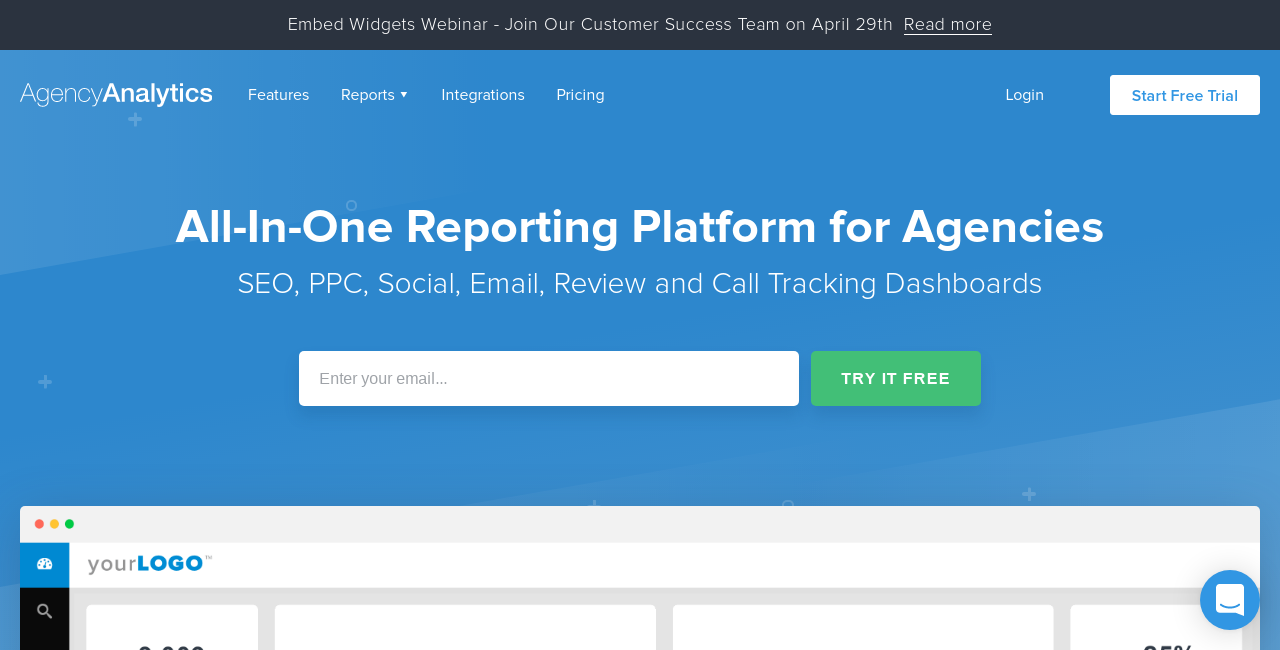
Best for agencies: AgencyAnalytics
SEMrush offers many agency support and features. However, for those seeking a more dedicated SEO reporting solution for agencies, AgencyAnalytics is an excellent choice.
What does AgencyAnalytics offer?
Report Templates and Custom Dashboards
You can customize your clients’ dashboards. AgencyAnalytics lets you create dashboards in three simple steps:
- Choose your report dashboard
- Create a title for the report
- Design the dashboard

You can choose from three report dashboard options:
- Start with a blank report and create it from scratch
- Use a template
- Clone an existing report
AgencyAnalytics lets you choose report templates from those you’ve created or default templates.

It offers 16 default templates for different reporting needs around SEO, email marketing, PPC, SEO, and more. Some of the templates relevant to SEO reporting include:
- Digital marketing report.
- Google Analytics reports.
- Lead generation report.
- Link building reports.
- Local SEO report.
- SEO report template
- Web analytics report template
AgencyAnalytics offers robust reporting and a user-friendly experience. Additionally, you can easily customize your dashboard and add data from third-party sources with just a few clicks.

The tool allows you to track live or sample data and adjust your reporting period to suit your needs. You can even rearrange your report sections by dragging and dropping them to match your preferred order.
Branded and White Label Reports
AgencyAnalytics provides the option to customize your reports with your branding and logo. You can access this feature in settings.
The campaign logo includes two varieties: your Interface and Report logos. Additionally, you can use the Suggest Logo button to fetch logos from your site.

Next, you have the campaign colour, where you can use any of the preset themes or enter your HEX code into the boxes to set your colours.

Marketing and Reporting Integrations
AgencyAnalytics offers dozens of integrations. For example, it has 20 SEO integrations for both regular and local SEO. You can also search for specific integrations.

Automated Reports
It helps you put your reporting on autopilot. For example, you can set your report frequency to daily, biweekly, weekly, or monthly. And you can set the time the report goes to your client.

AgencyAnalytics enables you to create or modify your dashboard to fit your exact specifications. Its user-friendly drag-and-drop widgets make it easy to add elements to your report, customize them to your liking, and schedule your reporting. This streamlines and simplifies your workflow, reducing the amount of manual work required.
Moreover, the platform provides a useful feature that allows you to add and assign tasks to your team members. This feature is ideal for managing projects and keeping track of important to-dos. By assigning tasks, you can ensure that your team is working efficiently and that all necessary activities are completed in a timely manner. Additionally, the task feature can be used as a personal reminder system, allowing you to keep track of your own activities and goals.
Key features
- Data integrations.
- Report automation.
- Task management.
- White label reports and branding.
- Fully customizable reports.
- Report templates.
- Drag-and-drop widgets.
- Unlimited reports across all accounts.
- Cross-campaign reporting.
Pricing
AgencyAnalytics has three pricing plans.
- Freelancer: for monthly billing and per month for annual billing.
- Agency: for monthly billing and per month for annual billing.
- Enterprise: custom billing.

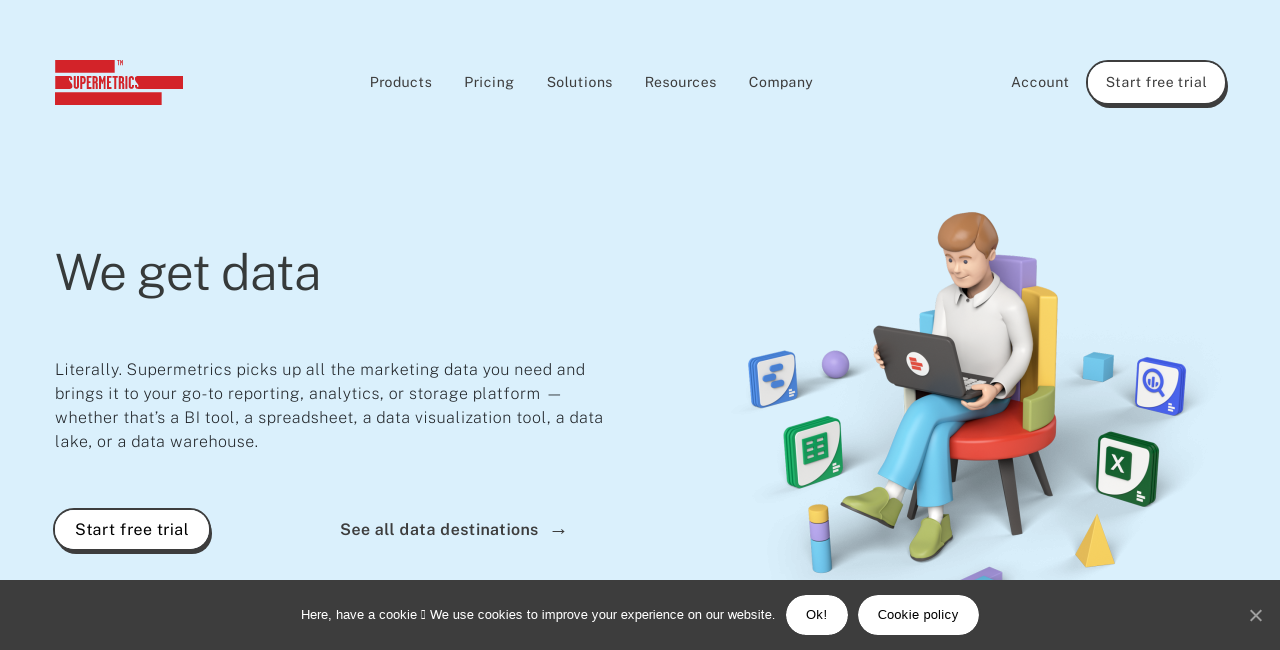
Best for DIY’ers: Supermetrics
If you want to create an SEO reporting dashboard on Data Studio and Google Sheets using data from multiple sources, Supermetrics is an excellent option.
This tool enables you to transfer data from various sources to visualization dashboards and storage sources. By combining Data Studio and Google Sheets with Supermetrics, you can create a DIY SEO reporting solution.
Both Data Studio and Google Sheets are free tools, so you don’t have to spend money on data visualization.
Supermetrics serves as a data connector, meaning you must have a data storage and visualization tool to get the most value from it.
Supermetrics Connectors
Supermetrics offers connectors to the following tools and platforms to help you store, visualize, and report SEO and other marketing data:
- Data Studio
- Google Sheets
- Excel
- Uploader for Google Analytics
- Google AlloyDB
- BigQuery
- Snowflake
- Azure Synapse
- Azure SQL Database
- Amazon S3
- Google Cloud Storage
- Azure Storage
Supermetrics Charts for Data Studio
Charts for Data Studio are data visualization extensions that enhance Google Data Studio’s existing data visualization capabilities.

The main advantage of this feature is that it speeds up the time it takes for data viewers to gain insights and provides a better user experience. In addition, Supermetrics Charts offers additional visualization options that are not available natively in Google Data Studio, which can improve the quality and speed of user decision-making.
Supermetrics API
You can extract your SEO data using the API and feed it to business intelligence tools, databases, data warehouses, and visualization dashboards that support JSON or CSV inputs. The Supermetrics API is compatible with tools such as:
- Qlik
- Tableau
- Power BI
This feature can help unify your data and remove data silos.
Key features
- Wide range of data connector integrations.
- Built-in data connectors for tens of visualization, storage, and reporting tools.
- Connectors for cloud storage and data lakes like Azure Storage, Google Cloud Storage, and Amazon S3.
- Connectors for data warehouses like Snowflake, BigQuary, Redshift, Azure Synapse, Azure SQL Database, and Google AlloyDB.
- Upload to import data from multiple sources.
- Spreadsheet connectors for Google Sheets and Excel.
- Data visualization connector for Data Studio.
- API-enabled data extraction
- Data automation.
Pricing
Supermetrics has a variety of data connectors with their own pricing plans, ranging from reporting to storage and visualization. Supermetrics offers a 14-day trial, which allows users to test any connector or feature with no limit on the number of integrations.
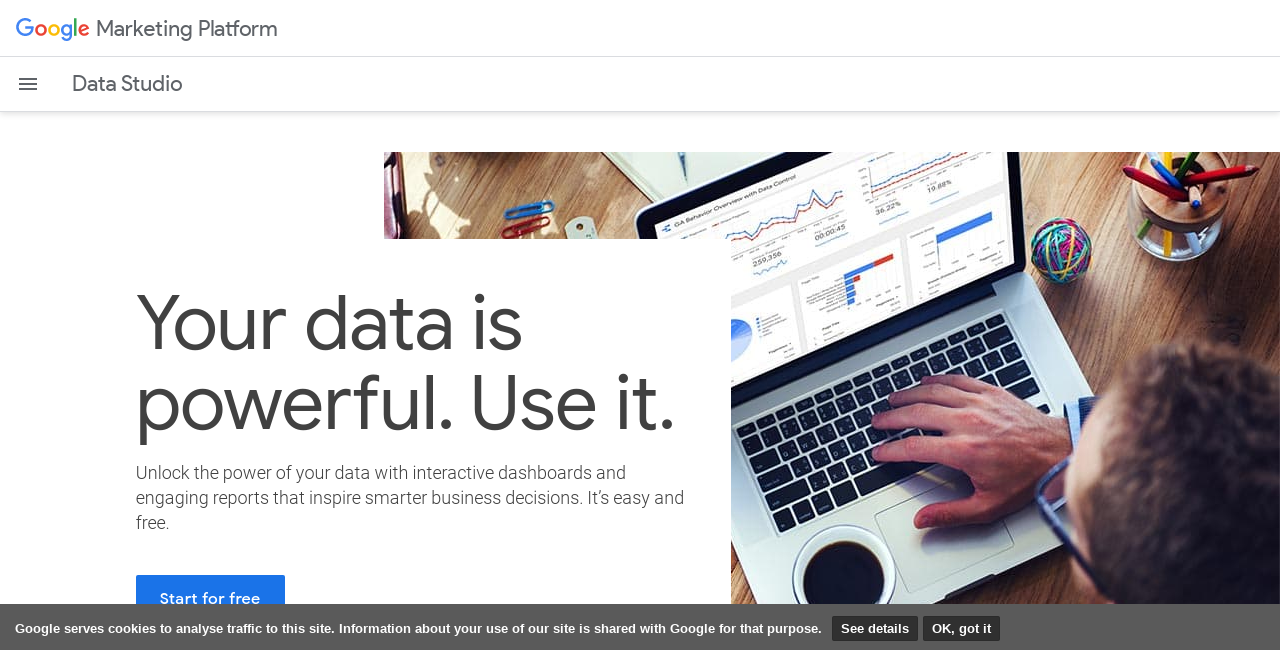
Best free tool: Google Data Studio
Google Data Studio is the best free SEO reporting tool on the market. The tool supports hundreds of interactions to give users access to over 800 data sets.
Native Google Apps Connectors

Data Studio integrates with the Google apps you already use, including:
- Search Console
- Google Analytics
- Campaign Manager 360
- Google Ads
- Google Ad Manager 360
- YouTube Analytics
- Google Sheets
- Google Surveys
In addition, the Data Studio can also connect to certain third-party data sources, such as Amazon Redshift, Microsoft SQL Server, PostgreSQL, and MySQL.
Partner Data Connectors

Google has hundreds of partners providing over 600 data connectors to Data studio users. Some partners offer multiple connectors. You’ll find more than one connector from platforms like:
- Supermetrics
- Power My Analytics
- Amplified Labs
- Data Relate
And you can find connectors for popular business tools like these:
- HubSpot
- SEMrush
- Amazon
- Shopify
There are many other data connection tools available for your SEO reporting needs. Additionally, you can find connectors that support other marketing and business activities, such as ads, customer relationship management, and social media.
Visualisation Templates
Data Studio makes SEO reporting a breeze with many visualization templates to choose from, so you don’t have to build dashboards from scratch.

You can choose a Google Search Console or Google Analytics template, which will instantly populate with your data if you’ve set up Google Analytics on your website.

Key features
- Template data reports.
- Access 20 native Google Connectors.
- Avails over 600 third-party connectors.
- Pre-built visualization options.
- User video guides.
- Linking API.
- Create interactive and custom reports.
- Embed reports into webpages.
- Add comments and notes to the reports.
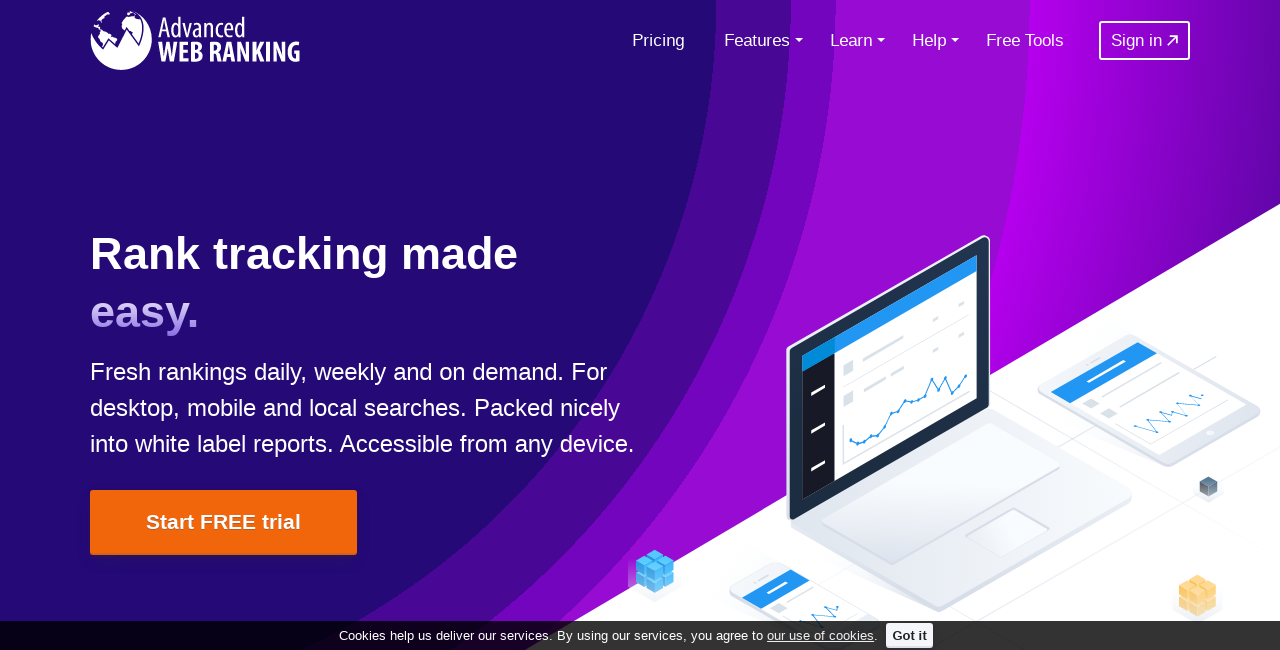
Best rank tracker with reporting: Advanced Web Ranking
Advanced Web Ranking is a tool that can help you with rank tracking, which is an essential component of SEO reporting. By monitoring keyword positions, you can accurately measure your website’s search engine visibility and report on your progress towards achieving your SEO goals.
Performance Reports
Advanced Web Ranking enables you to connect data from your Google Analytics and Google Search Console to its SEO reporting dashboards.

This tool allows you to generate performance reports for various organic SEO metrics and competitor analysis, such as:
- Analysis of competitor rankings.
- Keyword rank performance.
- Search visibility performance.
- SEO performance overview.
Each report provides detailed data on search engine optimization. For instance, the SEO performance data includes detailed rank tracking for top-performing keywords on your website.

Advanced Web Ranking (AWR) provides insights into your rank tracking performance across several metrics, including:
- The number of keywords that rank across search engines for your site
- The average keyword position for all keywords across the site
- The number of keywords that rank on the first page of search engines
- Your brand’s market share of keywords
- Keyword position distribution
The position distribution report displays the number of keywords ranking in different positions:
- Rank number one
- Positions two to five
- Positions six to ten
- Positions 11 to 20
- Positions 21 to 50
- Positions 51 to 100
These metrics are available under SEO performance overview > Rank Tracking > Keyword distribution. You can find a detailed analysis like this for each ranking report.

This dashboard also shows your best-performing landing pages, including:
- The URL
- Keywords
- Highest Rank
- Visibility percentage
- Top rated keyword for that page
Keyword Suggestions
AWR helps you find keywords to track for your domain name by suggesting them when you use its keywords suggestion feature.

You can select keywords and add them to your basket for tracking. Additionally, you can filter keyword suggestions and add only those you want to monitor.
This feature helps you view your top-ranking keywords in your reports.

Tracking Frequency, Page Depth, and Location
AWR allows you to control your tracking frequency, page depth, and location. Additionally, you can select the country you want to track for each keyword.
You can also choose to track how many pages of results show per keyword—five or ten. Furthermore, you have the option to set your tracking frequency to daily, weekly, biweekly, monthly, or pause it altogether.

When you pause tracking, it doesn’t refresh unless you do an on-demand refresh or restart tracking.
Search Engine Settings
AWR lets you track keywords across search engines. So, you can set each search engine to provide data by country and device.

You can also set custom search types:
- Images
- Videos
- Maps
- Shopping
- News
- Jobs
So you can track keywords by any of these search types. In addition, AWR lets you track keywords by specific locations within your selected country.
You can choose your search engine based on five language options.

Competitor Performance Reporting
You can add and track competitors. Then, like keywords, you can get competitor suggestions when setting up your AWR.

You can generate a competitor analysis report showing your competitor’s SEO performance. This report includes:
- SERP Features
- Competitor rankings
- Competitor estimated traffic
- Market share
Key features
- Ranking reports for keywords, competitors,
- Automate reports.
- Report editing and customization
- Editable report templates.
- Export reports.
- Google Search Console and Google Analytics integration.
- Drag-and-drop report builder.
- Track and report multiple content types, including videos, texts, and graphics.
- White labeling options.
Pricing
This tool offers four plans starting from a month. Save 10% if you pay annually. In addition, AWR offers free 30 days trial.

Worthy mentions
We have two more tools worth mentioning for their SEO reporting capabilities.
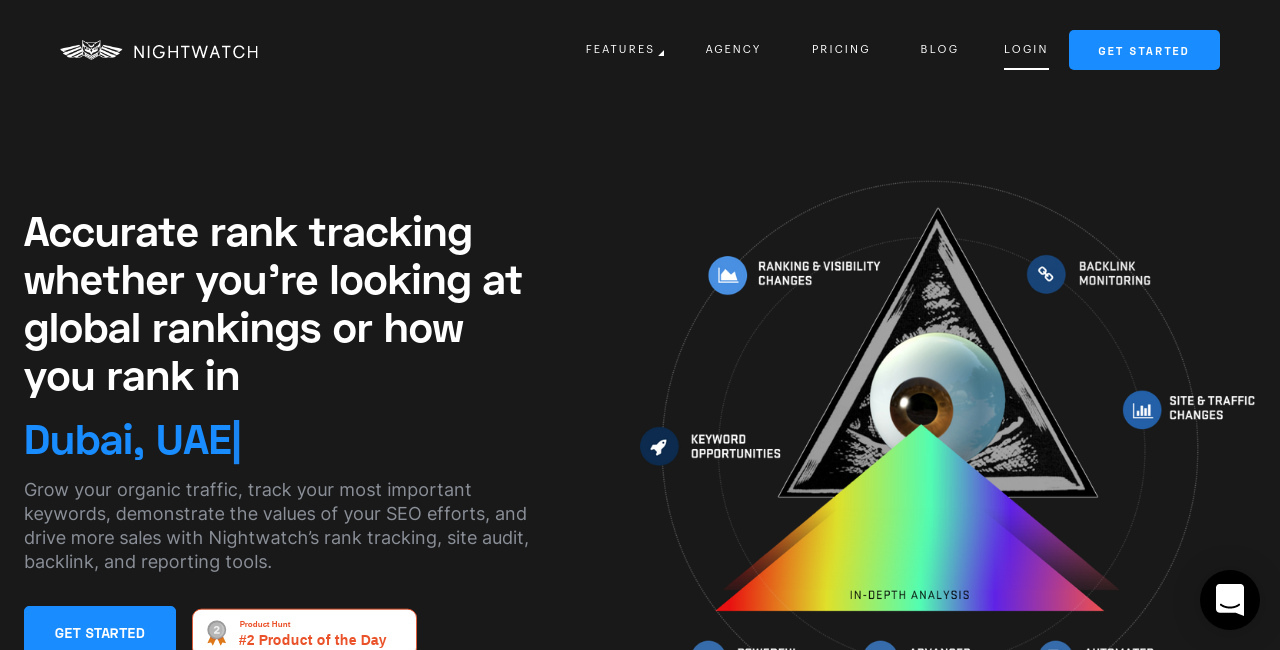
Nightwatch
Nightwatch is an all-in-one SEO platform that enables you to build white-label, user-friendly SEO reports for yourself and your clients. It also provides report automation to help you save time and deliver reports to your clients.
Using Nightwatch’s drag-and-drop report builder, users can create SEO reports in minutes. The available reports include
- Segmented reports
- Ranking overviews
- Configured graphs
- Backlink reports
- Site audit reports
- Location-based reports
Nightwatch pulls data from its rank tracker, as well as from your Google Analytics and Google Search Console accounts.
The tool offers a 14-day trial, and pricing for the all-in-one SEO platform ranges from to 9 per month depending on the selected features and payment plan.
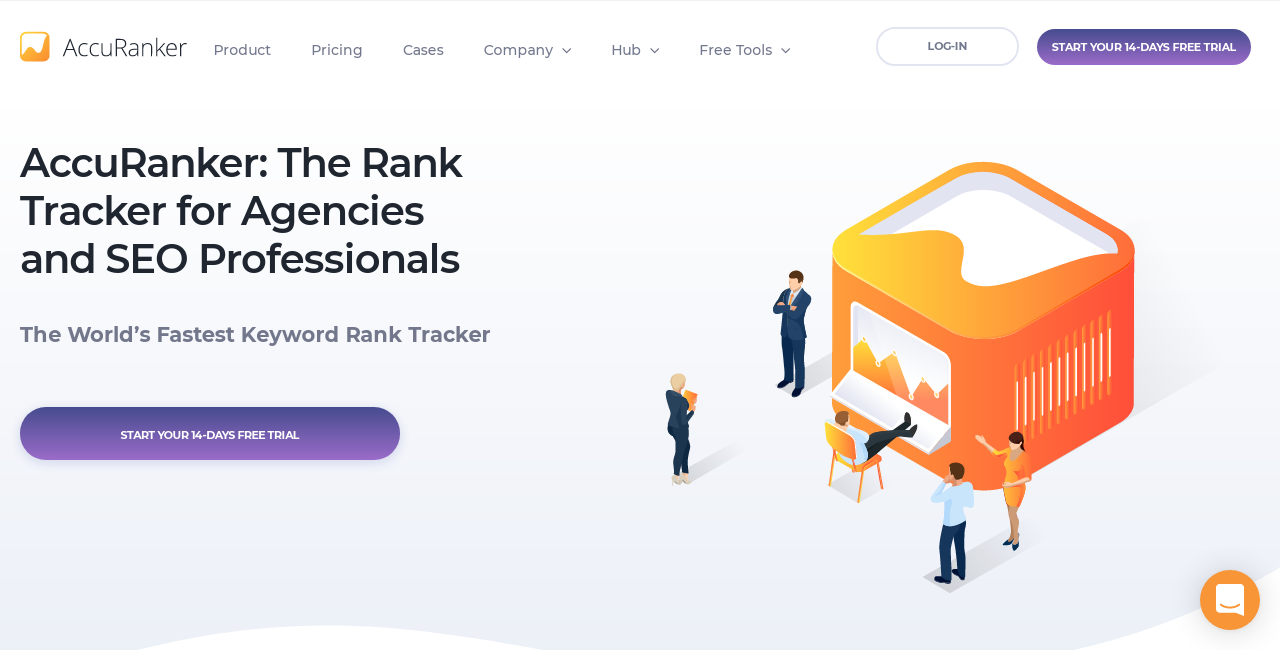
Accuranker
AccuRanker provides a native connector for Google Data Studio, allowing you to integrate your AccuRanker data with the data visualization platform.
This SEO tool also integrates with analytics platforms such as Google Analytics and Adobe Analytics. You can receive daily rank updates, and if you want on-demand updates multiple times a day, simply refresh your keywords.
If you have clients, you can automatically share reports with them. For example, AccuRanker offers a white-label service where you can add your logo, set up the data that the client can access, and schedule monthly reports.
With AccuRanker, users get the following benefits:
- White-label SEO reporting
- Native Google Data Studio connector
- Google Analytics integration
- Adobe Analytics integration
- Daily and on-demand keyword performance updates
- Automatic report scheduling
Why use an SEO reporting tool?
SEO reporting tools can help you understand your business performance and demonstrate your value to clients. These reports also help you track progress towards achieving your key performance indicators (KPIs).
As you may already know, achieving enviable organic SEO results takes time and effort. Without reports, you cannot justify your work to clients, who have no reliable way of knowing what progress you have made on their projects.
Of course, you could gather the data yourself. However, using an SEO reporting tool can save you time and money.
Most SEO reporting tools use technology to build and deliver reports on time, as well as improve reporting accuracy. These technologies include:
- Automation
- Drag-and-drop builders
- Connectors
- Visualization tools
- Task managers
You can set up most of these reports once and only attend to them when you need to make changes.
How we reviewed
In order to select the best SEO reporting tools available, we considered several important factors. Our top considerations included:
- Integrations: It’s important that SEO reporting tools are able to gather data from multiple sources in order to provide accurate and comprehensive reporting.
- Customizability: A good SEO reporting tool should be able to adapt to the needs of a wide range of users. This means that users should be able to customize their reports to their heart’s content in order to get the insights they need.
- White labeling: In order to reinforce your brand or your client’s brand, it’s important that the reporting tool you choose is able to incorporate appropriate colors, logos, and designs.
- Pricing: A good SEO reporting tool should be able to justify its price by providing value to its users. It should also be able to accommodate a wide range of users with different budgets.
- User login limits: Many SEO reporting tools allow multiple users to access the same account. This can be a valuable feature for teams who need to collaborate on reporting.
- Design/UX: A poor user experience can be frustrating and lead to inefficiencies. For this reason, we only considered tools that support easy report building and a pleasant report user experience.
- Support: Finally, we considered the quality of the customer support resources and contact options provided by each tool. It’s important to have access to support when you need it in order to get the most out of your SEO reporting tool.
Summary
SEO reporting tools are essential for tracking progress and demonstrating value to clients. They save time and money by automating reports, integrating data, and customizing reports. Features like white labeling, task management, and data visualization streamline and improve accuracy. When selecting a tool, consider integrations, customizability, pricing, user limits, design/UX, and support to choose the best option.

Sam Underwood
More SEO reporting tools
 PaidAn all-in-one SEO tools that can help you with backlink analysis, keyword research, site auditing and more.All-in-one, Backlink Analysis, Competitor analysis, Keyword research, Rank tracking, Site Auditing
PaidAn all-in-one SEO tools that can help you with backlink analysis, keyword research, site auditing and more.All-in-one, Backlink Analysis, Competitor analysis, Keyword research, Rank tracking, Site AuditingAhrefs
Web Application PaidSupermetrics is the go to tool for reporting, analytics and storage across all platforms, including easy to read dashboards for both marketers and non-marketers.Reporting, SEO Data
PaidSupermetrics is the go to tool for reporting, analytics and storage across all platforms, including easy to read dashboards for both marketers and non-marketers.Reporting, SEO Data
Supermetrics
Data Studio Excel Google Sheets Web Application PaidSmart and powerful tool for ✓ Backlinks Analysis ✓ Rank Tracking ✓ Keyword Research ✓ Competitor Analysis ✓ Site Audit.All-in-one, Backlink Analysis, Competitor analysis, Keyword research, Rank tracking, SEO crawler, Site Auditing
PaidSmart and powerful tool for ✓ Backlinks Analysis ✓ Rank Tracking ✓ Keyword Research ✓ Competitor Analysis ✓ Site Audit.All-in-one, Backlink Analysis, Competitor analysis, Keyword research, Rank tracking, SEO crawler, Site AuditingSerpstat
Web Application PaidMangools is a bundle of 5 simple but powerful SEO tools made for an effective SEO workflow. Loved by beginners, trusted by professionals. Try it for free!All-in-one, Backlink Analysis, Competitor analysis, Keyword research, Rank tracking
PaidMangools is a bundle of 5 simple but powerful SEO tools made for an effective SEO workflow. Loved by beginners, trusted by professionals. Try it for free!All-in-one, Backlink Analysis, Competitor analysis, Keyword research, Rank trackingMangools
Web Application PaidAn all-in-one SEO tool that offers rank tracking, site auditing, keyword research, backlink analysis, and competitor analysis features.All-in-one, Competitor analysis, Duplicate Content, Internal Linking, Keyword research, Local SEO, Rank tracking, Structured Data
PaidAn all-in-one SEO tool that offers rank tracking, site auditing, keyword research, backlink analysis, and competitor analysis features.All-in-one, Competitor analysis, Duplicate Content, Internal Linking, Keyword research, Local SEO, Rank tracking, Structured Data
Rank Ranger
Web Application PaidUse this data mining tool to uncover keyword search volume, keyword suggestions, product analysis, and much more.Keyword research, Position checker, SEO Data
PaidUse this data mining tool to uncover keyword search volume, keyword suggestions, product analysis, and much more.Keyword research, Position checker, SEO DataMarketing Miner
Web Application PaidAccuRanker is the world's fastest rank tracker - A must-have tool if you want to grow your organic traffic, and leave your competitors in the dust.Rank tracking, Competitor analysis
PaidAccuRanker is the world's fastest rank tracker - A must-have tool if you want to grow your organic traffic, and leave your competitors in the dust.Rank tracking, Competitor analysisAccuranker
Web Application FreeData Studio turns your data into informative reports and dashboards that are easy to read, easy to share and fully customisable. Sign up for free.Reporting
FreeData Studio turns your data into informative reports and dashboards that are easy to read, easy to share and fully customisable. Sign up for free.ReportingGoogle Data Studio
Web Application FreeMorningscore is a comprehensive SEO tool. It's simple to use, but packed with data and tools. Simply put your website on the homepage. You'll get a special 30-day access for free.All-in-one, Backlink Analysis, Competitor analysis, Keyword research, Rank tracking, Site Auditing
FreeMorningscore is a comprehensive SEO tool. It's simple to use, but packed with data and tools. Simply put your website on the homepage. You'll get a special 30-day access for free.All-in-one, Backlink Analysis, Competitor analysis, Keyword research, Rank tracking, Site AuditingMorningscore
Web Application PaidSimple and privacy-friendly Google Analytics alternativeWeb Analytics
PaidSimple and privacy-friendly Google Analytics alternativeWeb AnalyticsPlausible Analytics
Web Application PaidLittle Warden: Your trusty digital watchdog, guarding your website's uptime, SEO and security 24/7.SEO monitoring, Site Auditing
PaidLittle Warden: Your trusty digital watchdog, guarding your website's uptime, SEO and security 24/7.SEO monitoring, Site Auditing
Little Warden
Web Application FreeUnderstand how your site is performing in search, as well as identifying any issues that need fixing using Google Search Console. From monitoring, maintaining, to reporting, this tool does it all.Site Auditing, Web Analytics
FreeUnderstand how your site is performing in search, as well as identifying any issues that need fixing using Google Search Console. From monitoring, maintaining, to reporting, this tool does it all.Site Auditing, Web AnalyticsGoogle Search Console
Web Application PaidA privacy-first, cookie-free & GDPR compliant web analytics alternative to Google Analytics.Web Analytics
PaidA privacy-first, cookie-free & GDPR compliant web analytics alternative to Google Analytics.Web Analytics
Fathom Analytics
Web Application PaidPermanently stores your Google Search Console (GSC) data and provides unique data insights you wouldn't receive within the standard Google-built tool.Reporting, Web Analytics
PaidPermanently stores your Google Search Console (GSC) data and provides unique data insights you wouldn't receive within the standard Google-built tool.Reporting, Web Analytics
Big Metrics
Web Application PaidUse this all-in-on tool to find keywords, track website ranking, analyze SERPs and audit your website using RankTracker's vast amount of data.Rank tracking, Competitor analysis
PaidUse this all-in-on tool to find keywords, track website ranking, analyze SERPs and audit your website using RankTracker's vast amount of data.Rank tracking, Competitor analysisRankTracker
Web Application PaidAutomatically discover missed SEO opportunities. Nightwatch's accurate data and reports help you get buy-in, justify bigger budgets, and land more clients. Monitor your keyword rankings, backlinks and audit your website with confidence. Welcome to Nightwatch.Rank tracking, Competitor analysis
PaidAutomatically discover missed SEO opportunities. Nightwatch's accurate data and reports help you get buy-in, justify bigger budgets, and land more clients. Monitor your keyword rankings, backlinks and audit your website with confidence. Welcome to Nightwatch.Rank tracking, Competitor analysisNightwatch
Web Application PaidThis tool runs split tests to see what aspects of SEO will work before taking the steps to implement them.Split Testing
PaidThis tool runs split tests to see what aspects of SEO will work before taking the steps to implement them.Split TestingSEOTesting
Web Application PaidUse this tool to receive a thorough SEO audit report along with a personalized checklist to enhance your website and achieve top rankings on Google.Duplicate Content, Internal Linking, International SEO, Meta Optimisation, Rank tracking, SEO checker, SEO crawler, Site speed, Structured Data, XML Sitemaps
PaidUse this tool to receive a thorough SEO audit report along with a personalized checklist to enhance your website and achieve top rankings on Google.Duplicate Content, Internal Linking, International SEO, Meta Optimisation, Rank tracking, SEO checker, SEO crawler, Site speed, Structured Data, XML Sitemaps
Sitechecker
Browser Application Chrome PaidReal-time marketing monitoring, industry benchmarking, and actionable insights to optimize your marketing efforts.AI SEO tools, Reporting
PaidReal-time marketing monitoring, industry benchmarking, and actionable insights to optimize your marketing efforts.AI SEO tools, Reporting
Hawke AI
Browser Application PaidA tool for enterprise websites. Botify detects content that would otherwise be missed on enterprise websites, revealing hidden opportunities.Log File Analysis, Reporting, SEO crawler
PaidA tool for enterprise websites. Botify detects content that would otherwise be missed on enterprise websites, revealing hidden opportunities.Log File Analysis, Reporting, SEO crawlerBotify
Web Application- FreeReal-time Cross-Engine SERPs CheckerPosition checker
SHERPA Inspector
Web Application  PaidAn all in one tool for competitor research, keyword tracking, auditing websites and monitoring backlinks.Rank tracking
PaidAn all in one tool for competitor research, keyword tracking, auditing websites and monitoring backlinks.Rank trackingSE Ranking
Web Application PaidCreate forecasts quickly in Google sheets using machine learning algorithms and the addition of your own knowledge.Forecasting
PaidCreate forecasts quickly in Google sheets using machine learning algorithms and the addition of your own knowledge.ForecastingForecast Forge
Google Sheets PaidPro Rank Tracker is a complete SEO Rank Tracking & Reporting tool that keeps you updated with ranking changes across your website and video.Rank tracking, Competitor analysis
PaidPro Rank Tracker is a complete SEO Rank Tracking & Reporting tool that keeps you updated with ranking changes across your website and video.Rank tracking, Competitor analysisPro Rank Tracker
Web Application PaidAdvanced Web Ranking provides fresh daily, weekly or on demand geo-located rankings. Tailored for agencies and in-house SEOs. Try it free for 30 days!Competitor analysis, Rank tracking
PaidAdvanced Web Ranking provides fresh daily, weekly or on demand geo-located rankings. Tailored for agencies and in-house SEOs. Try it free for 30 days!Competitor analysis, Rank trackingAdvanced Web Ranking
Web Application FreeGlimpse's Google Trends Chrome Extension makes the default experience 100x more powerful by adding enriched data and insights.Browser extensions, Reporting
FreeGlimpse's Google Trends Chrome Extension makes the default experience 100x more powerful by adding enriched data and insights.Browser extensions, Reporting
Glimpse Google Trends
Chrome FreeThis tool easily identifies ghost spam, domains that are added by spam bots, and blocks them.Analytics debugger
FreeThis tool easily identifies ghost spam, domains that are added by spam bots, and blocks them.Analytics debuggerAnalytics debugger
Web Application PaidGet more traffic, improve your website’s usability, and increase your conversion rates with the Ryte Suite: the leading all-in-one platform for Website Quality Assurance and SEO.All-in-one, Content writing, Log File Analysis, SEO crawler, Site speed, Split Testing
PaidGet more traffic, improve your website’s usability, and increase your conversion rates with the Ryte Suite: the leading all-in-one platform for Website Quality Assurance and SEO.All-in-one, Content writing, Log File Analysis, SEO crawler, Site speed, Split TestingRyte
Web Application FreeSearch Analytics for Sheets enables you to create automatic backups from Google Search Console into Google Sheets,Reporting
FreeSearch Analytics for Sheets enables you to create automatic backups from Google Search Console into Google Sheets,ReportingSearch Analytics for Sheets
Google Sheets PaidUse this tool to track where you rank on the SERP. Receive automatic daily updates so you're always in the know of your SERP position.Competitor analysis, Rank tracking
PaidUse this tool to track where you rank on the SERP. Receive automatic daily updates so you're always in the know of your SERP position.Competitor analysis, Rank trackingWhatsMySerp
Web Application PaidGet valuable customer insights to make smarter decisions and act faster based on how customers use your product or website with Mixpanel. Try it free.Web Analytics
PaidGet valuable customer insights to make smarter decisions and act faster based on how customers use your product or website with Mixpanel. Try it free.Web AnalyticsMixPanel
Web Application PaidThis tool is designed to help agencies create automated reports to share with clients.Rank tracking, Reporting, SEO crawler
PaidThis tool is designed to help agencies create automated reports to share with clients.Rank tracking, Reporting, SEO crawlerAgencyAnalytics
Web Application PaidSimple Analytics doesn't use cookie banners, GDPR, CCPA, or PECR. So get the analytics you need in a clean way, without annoying your users.Web Analytics
PaidSimple Analytics doesn't use cookie banners, GDPR, CCPA, or PECR. So get the analytics you need in a clean way, without annoying your users.Web AnalyticsSimple Analytics
Web Application FreeUse RankSense to execute SEO recommendations efficiently and see the results within weeks, not months.Site Auditing, Split Testing
FreeUse RankSense to execute SEO recommendations efficiently and see the results within weeks, not months.Site Auditing, Split TestingRankSense
Cloudflare Web Application PaidThe SISTRIX Toolbox is the premier tool used by SEO professionals. Data you love, from people you trust.All-in-one, Backlink Analysis, Competitor analysis, Keyword research, Rank tracking, SEO crawler
PaidThe SISTRIX Toolbox is the premier tool used by SEO professionals. Data you love, from people you trust.All-in-one, Backlink Analysis, Competitor analysis, Keyword research, Rank tracking, SEO crawlerSistrix
Web Application PaidUse this tool to track your top keywords and receive daily updates on their positions on the SERP.Competitor analysis, Rank tracking
PaidUse this tool to track your top keywords and receive daily updates on their positions on the SERP.Competitor analysis, Rank trackingWincher
Web Application PaidSave time by using Raven Tools to create reports for SEO, Social, and PPC for your clients.All-in-one, Keyword research, Rank tracking, Reporting, SEO crawler
PaidSave time by using Raven Tools to create reports for SEO, Social, and PPC for your clients.All-in-one, Keyword research, Rank tracking, Reporting, SEO crawlerRaven Tools
Web Application PaidUse this tool to track changes to the SERP and how your site is performing on it over time.Competitor analysis, Rank tracking
PaidUse this tool to track changes to the SERP and how your site is performing on it over time.Competitor analysis, Rank trackingSERP Robot
Web Application PaidUse Searchmetrics to make informed search and content decisions, using their vast supply of data and analytics.All-in-one, Competitor analysis, Keyword research, Rank tracking, Site Auditing
PaidUse Searchmetrics to make informed search and content decisions, using their vast supply of data and analytics.All-in-one, Competitor analysis, Keyword research, Rank tracking, Site AuditingSearchmetrics
Web Application FreeAn extension for Mozilla Firefox, showing you how changes that occur on the SERP.Browser extensions, Position checker
FreeAn extension for Mozilla Firefox, showing you how changes that occur on the SERP.Browser extensions, Position checkerSERPTrends SEO Extension
Chrome Firefox PaidMatch your traffic's keywords with the sessions in Google Analytics. The Keyword Hero gets rid of (not provided). See what your users googled to get to you.Web Analytics
PaidMatch your traffic's keywords with the sessions in Google Analytics. The Keyword Hero gets rid of (not provided). See what your users googled to get to you.Web AnalyticsKeyword Hero
Web Application FreeUse SEO Search Simulator to search queries from any location on Google, without the use of a vpn.Browser extensions, Position checker
FreeUse SEO Search Simulator to search queries from any location on Google, without the use of a vpn.Browser extensions, Position checkerSEO Search Simulator
Chrome PaidDon’t damage your reputation with Google Analytics. Matomo is the ethical alternative where you won’t make privacy sacrifices or compromise your site.Web Analytics
PaidDon’t damage your reputation with Google Analytics. Matomo is the ethical alternative where you won’t make privacy sacrifices or compromise your site.Web AnalyticsMatomo Analytics
Web Application PaidSERP tracking and analytics for SEO experts, STAT helps you stay competitive and agile with fresh insights.Competitor analysis, Rank tracking
PaidSERP tracking and analytics for SEO experts, STAT helps you stay competitive and agile with fresh insights.Competitor analysis, Rank trackingSTAT
Web Application FreeUse this Google Chrome extension to asses your tags, using automatic audits and monitoring.Analytics debugger, Browser extensions
FreeUse this Google Chrome extension to asses your tags, using automatic audits and monitoring.Analytics debugger, Browser extensionsObservePoint Tag Debugger
Chrome PaidThe cognitiveSEO tool provides a unique analysis process that delivers Unparalleled Backlink Analysis, Content Audit and Rank Tracking for Every Site.All-in-one, Backlink Analysis, Competitor analysis, Rank tracking, SEO crawler
PaidThe cognitiveSEO tool provides a unique analysis process that delivers Unparalleled Backlink Analysis, Content Audit and Rank Tracking for Every Site.All-in-one, Backlink Analysis, Competitor analysis, Rank tracking, SEO crawlerCognitiveSEO
Web Application FreeUse this tool to change your location if you want to see different SERP results that aren't targeting your current location.Local SEO, Position checker
FreeUse this tool to change your location if you want to see different SERP results that aren't targeting your current location.Local SEO, Position checkerGoogle Location Changer
Web Application PaidGet all-in-one pack of SEO software - download the free edition of SEO PowerSuite. Powerful SEO tools and free SEO advice - get on the way to top 10 rankings for your site on Google and other search engines!All-in-one, Competitor analysis, Link auditing, Link building tools, Rank tracking, Site Auditing
PaidGet all-in-one pack of SEO software - download the free edition of SEO PowerSuite. Powerful SEO tools and free SEO advice - get on the way to top 10 rankings for your site on Google and other search engines!All-in-one, Competitor analysis, Link auditing, Link building tools, Rank tracking, Site AuditingLink Assistant
Mac Windows